Converter of HTML banners in GIF/JPG
creation of stubs for animated banners
Create a separate layer and put on it






creation of stubs for animated banners
When preparing a banner in Adobe Animate CC it’s necessary to fulfill the following оperations:
Create a separate layer and put on it Label in places of estimated stop frames ( it’s important to take into account that screen may be taken indented to 0,5 seconds, so don’t put the label right next back-to-back to the frame with animation.
Each Label must be given a unique title in the increasing order, starting with Point0,
then Point1, Point2, etc. ( one Point complies with one frame when converted into gif).
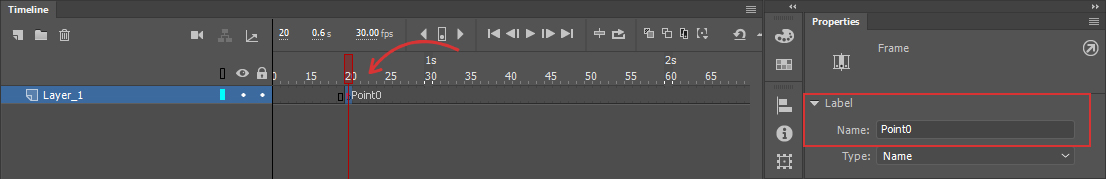
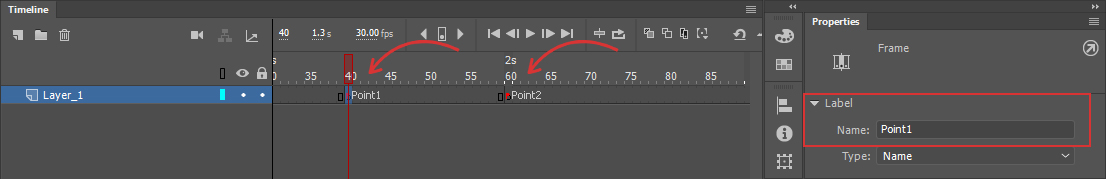
Before downloading the archive into the form on the site, impose in the proper menu all necessary settings for weight, number of colors and the speed of frame change which you expect to get in the gif format.
It’s recommended to make gif banners of 3 frames or less as otherwise they may not be easily optimized
under average weight of most web platforms.
Some web platforms accept for placing only HTML banners supplied with gif/jpg stub in case of having problems with playback of the basic banner. This additional service was created In order to avoid making a separate version of a banner in the other graphics editor and making screenshots of every frame.
All updates can be found
on the "Update History" page
The list of sites has been saved.
Load banners